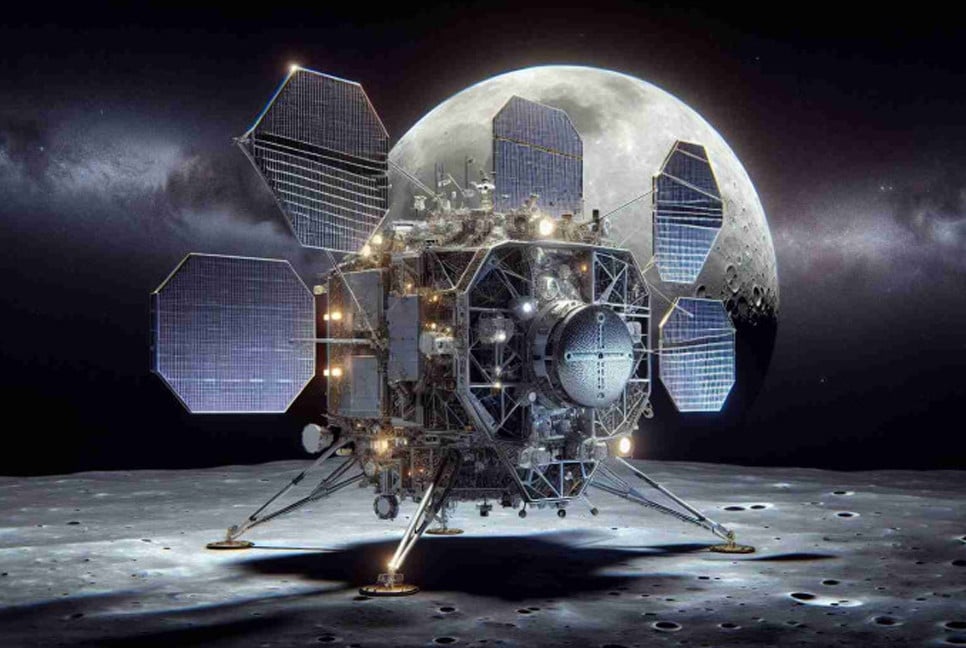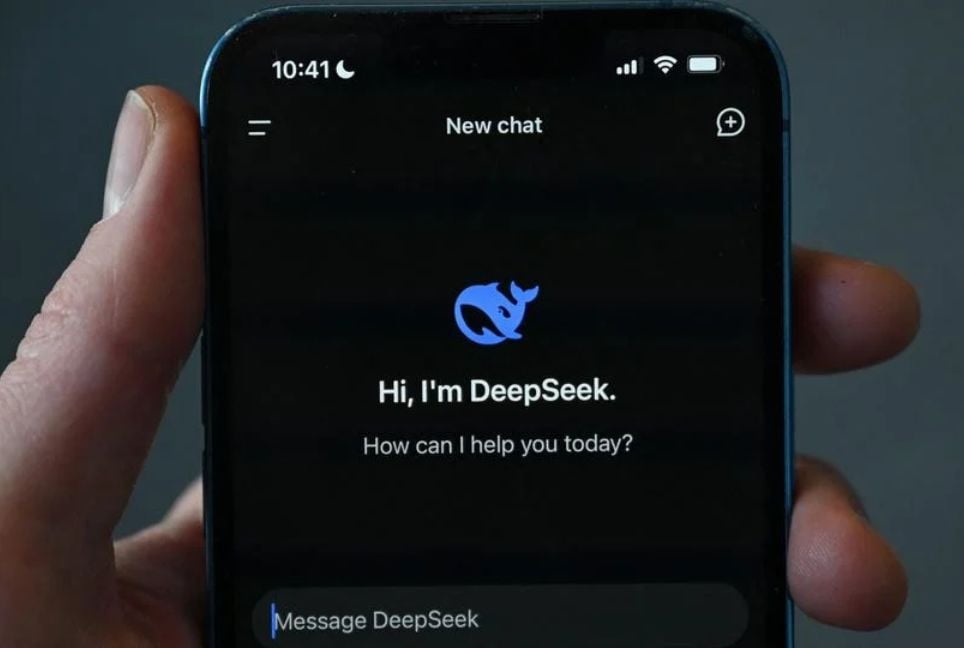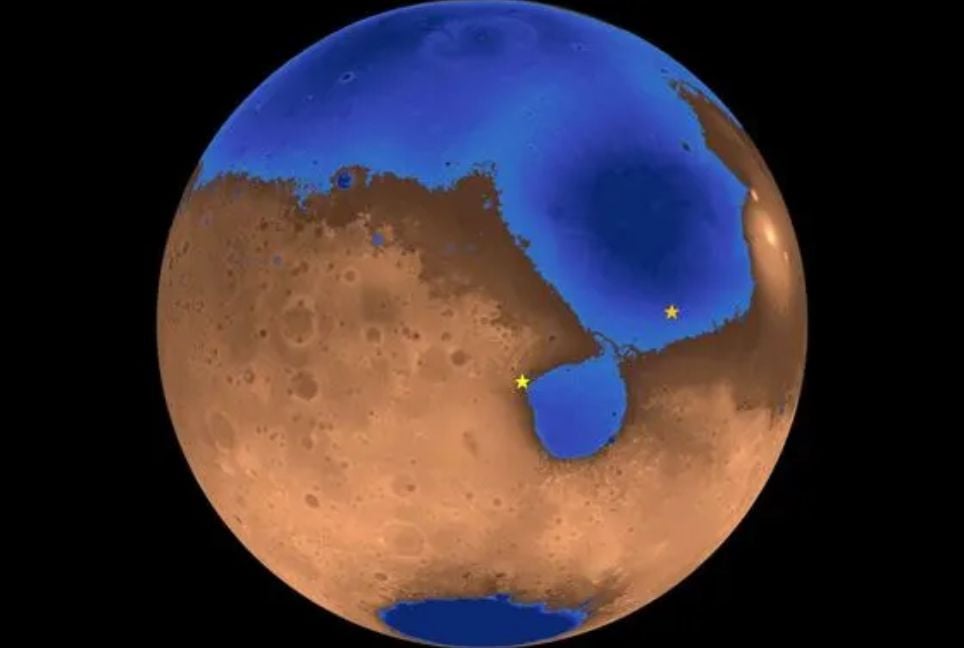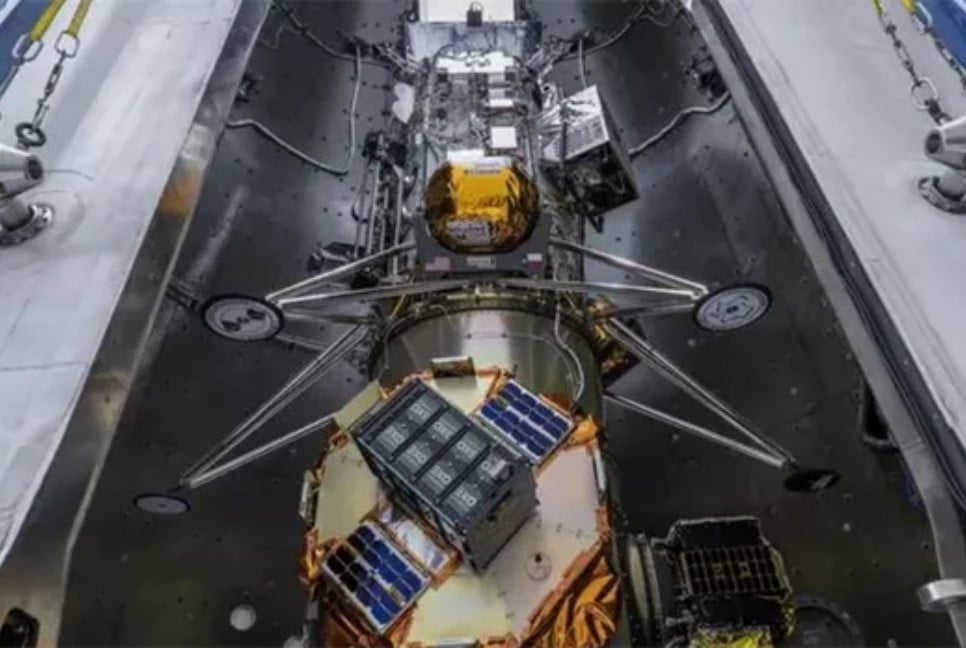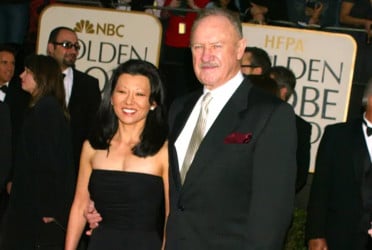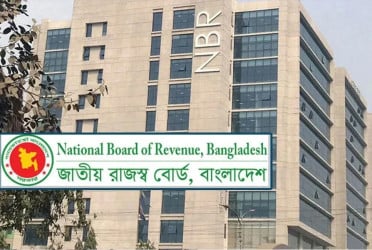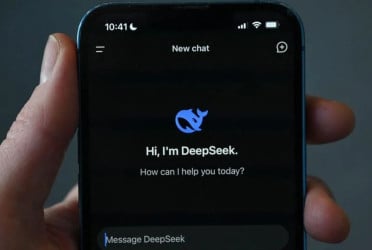Many people keep their private information on their smartphones. Although lock screen features provide some security, experts believe this isn't enough.
Android’s new anti-theft and private space features have made it easier to protect smartphones. Creating a private space is straightforward and doesn't require installing extra apps.
To create a private space on an Android phone, the user must configure a separate profile.
First, go to the phone's settings, scroll down, and select "Security and Privacy." In this section, find and tap the "Private Space" option.
Then, tap "Setup" and select "Got it."
After that, sign in to your Google account.
The next step is to secure the private space with a screen lock on the device. To do this, select "Use screen lock."
Alternatively, instead of the device's screen lock, you can set a custom pattern, PIN, or password by tapping the "Choose new lock" option.
Finally, tap "Done" to finish.
After setting up the private space, it can be found by scrolling through the app drawer and tapping the padlock icon at the bottom.
The private space will have some pre-installed apps like Camera, Contacts, Photos, and Play Store.
To add an app to the private space, it must first be uninstalled from the main space and then reinstalled in the private space, or you can keep two copies of the same app—one in the main space and one in the private space.
New apps can be added to the private space by tapping "Install" in the private space.
Bd-pratidin English/ Afia