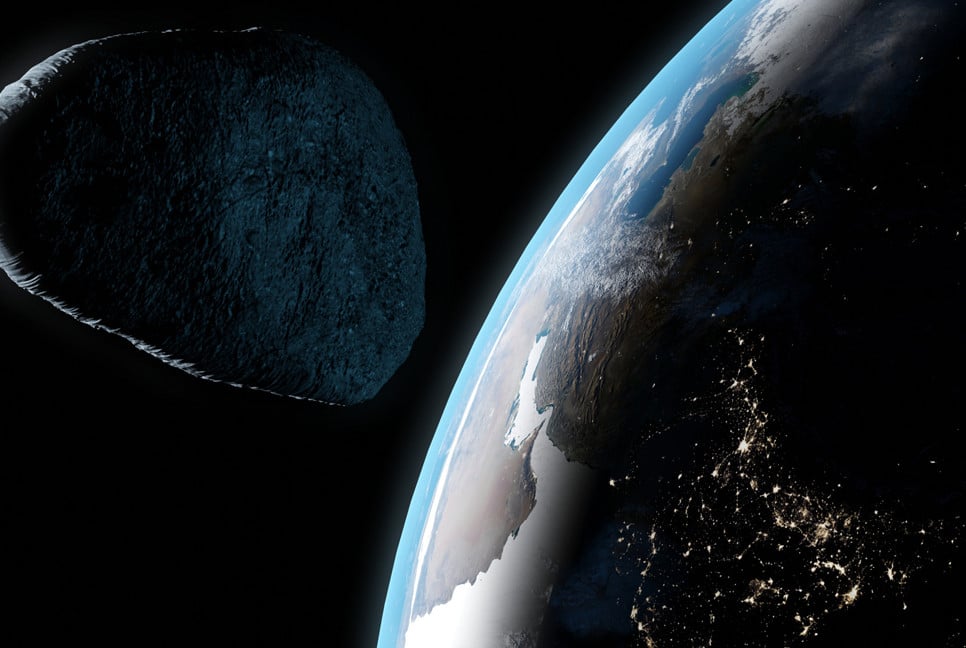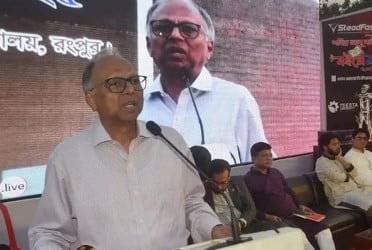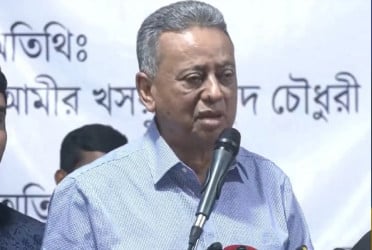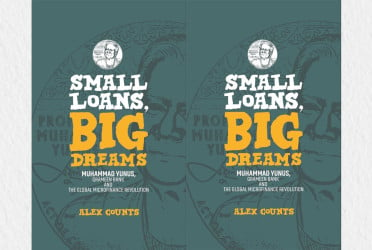In the latest version of the Files by Google app, summoning Gemini while looking at a PDF gives you the option to ask about the file, writes Android Police. You’ll need to be a Gemini Advanced subscriber to use the feature though, according to Mishaal Rahman, who reported on Friday that it had started rolling out.
If you have the feature, when you summon Gemini while looking at a PDF in the Files app, you’ll see an “Ask about this PDF” button appear. Tapping that lets you ask questions about the file, the same way you might ask ChatGPT about a PDF, reports The Verge.
Google first announced this screen-aware feature during its I/O developer conference in May.
Other context-aware Gemini features include the ability to ask about web pages and YouTube videos. For apps or file types without Gemini’s context-aware support, the assistant instead offers to answer questions about your screen, using a screenshot it takes when you tap “Ask about this screen.”
Bd-pratidin English/Fariha Nowshin Chinika