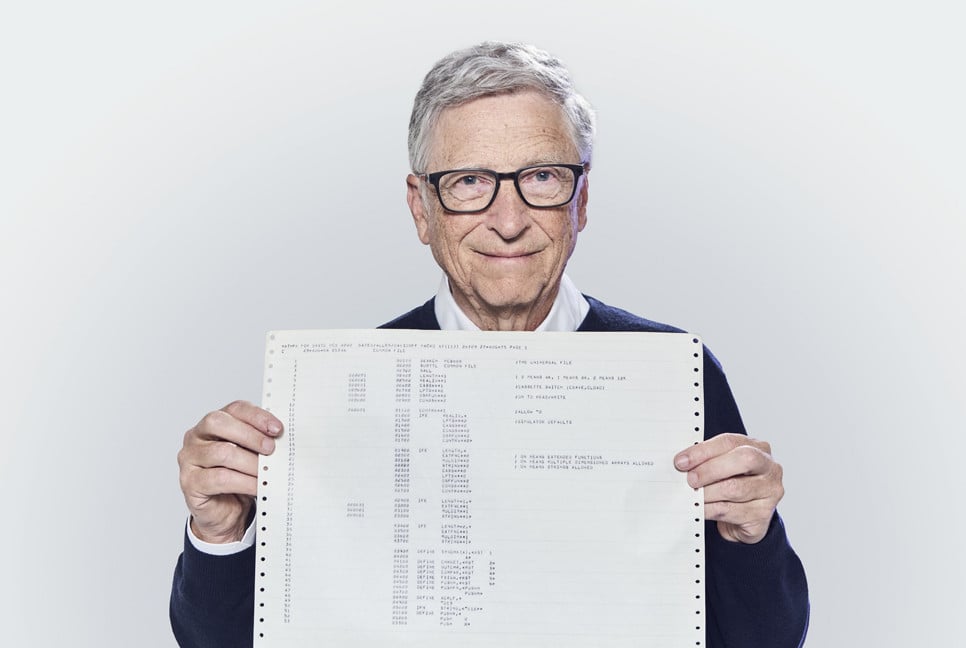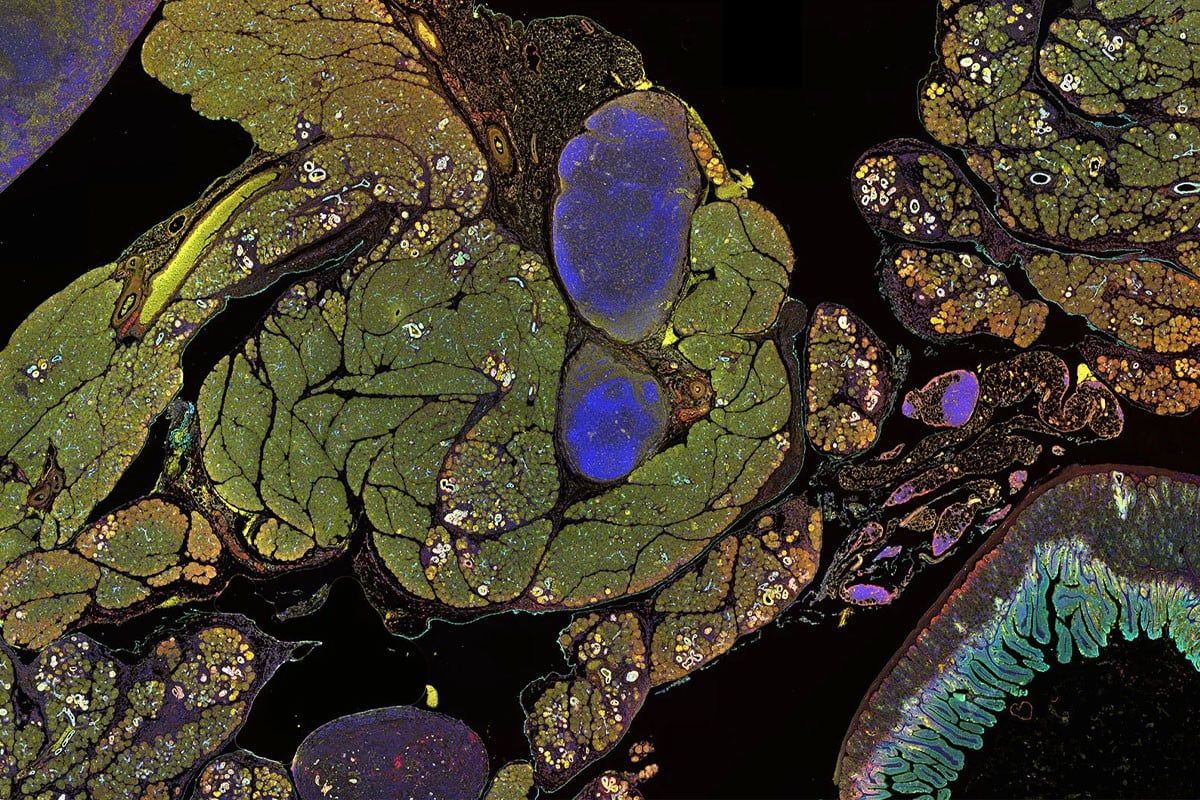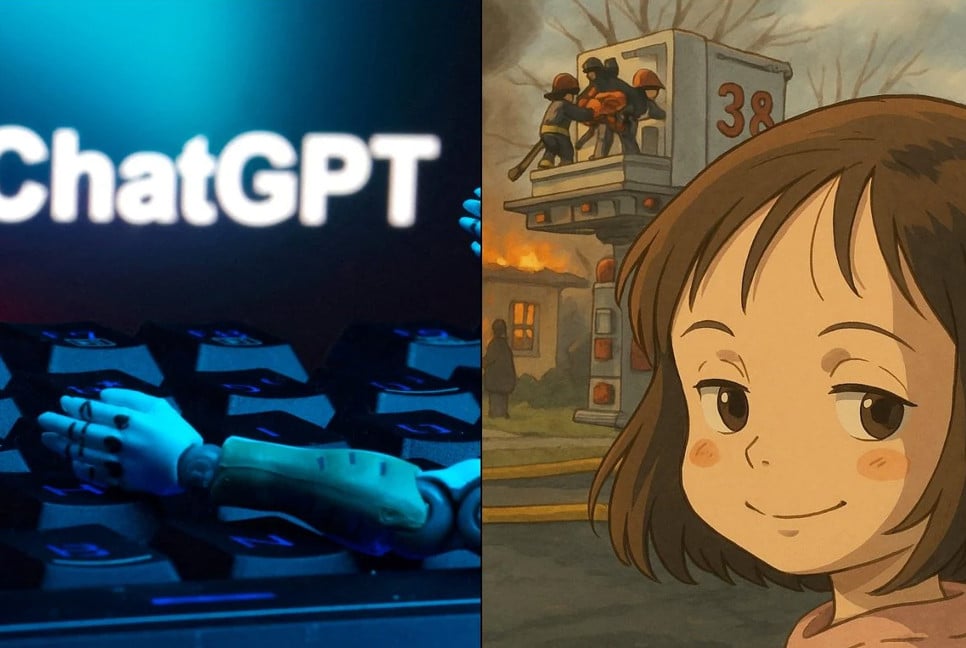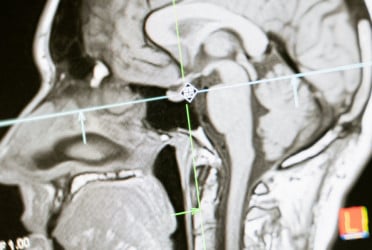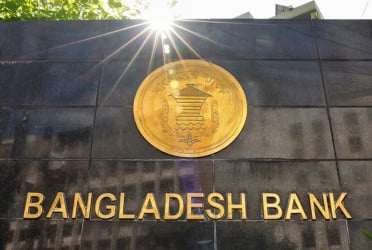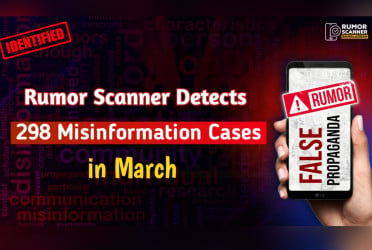Spring cleaning isn't just for your home—it's also a great time to refresh and secure your digital life. Protecting your online presence and personal data is crucial, and following these seven essential steps can help safeguard you from hackers.
Start with your passwords. It's important to have a strong, unique password for every account. Make sure each password combines uppercase and lowercase letters, numbers, and symbols. If possible, turn your password into a phrase that’s easy for you to remember but hard for others to guess. It’s also essential to regularly change your passwords, and setting a calendar reminder or using a password manager can help you track them effectively. Many password managers also alert you when one of your passwords has been compromised on the dark web.
Next, check on your browsers. Review each browser you use to ensure your bookmarks still lead to active sites, and remove any extensions that are unnecessary or outdated. You should also clear out old data, such as stored passwords and autofill information. Don’t let your browser store passwords either, as it can be a major security risk.
Another crucial step is enabling two-factor or multi-factor authentication (2FA/MFA) on all accounts that support it. Many data breaches happen because users don’t enable these extra layers of security. Whether it’s a passcode, fingerprint, or facial recognition, using stronger authentication tools will make a big difference in protecting your accounts and devices.
Social media accounts are another area to focus on. It’s easy to forget about privacy settings on platforms like Facebook, Instagram, or Twitter, but it’s important to review them regularly. Unfollow inactive accounts, and adjust your privacy settings to ensure your information is shared only with people you trust. You should also check and update the permissions for apps that have access to your social media, and delete old posts, photos, and friends that no longer serve a purpose.
Your digital clutter can create a security risk. Take time to delete old files, unsubscribe from unwanted newsletters, and clean out your inbox. Files, especially ones with attachments, can be an easy target for malware or hackers. By eliminating unnecessary data, you'll reduce the chance of your information being exposed or stolen.
Keep your software up to date. Regular updates patch security vulnerabilities, so be sure to update your devices as soon as a new version of an operating system or app is released. Enabling automatic updates will ensure that your software is always current, and this will reduce the likelihood of a security breach. Additionally, ensure your antivirus software is set to perform regular scans to detect any malware early.
Lastly, take time to review the settings on your mobile devices. Are they properly backed up? Do you have stolen device protection enabled? Which apps have access to your location or microphone? Make sure to adjust these settings and periodically check that everything is secure. Removing unused apps and controlling the permissions they have can reduce potential risks.
Remember, spring cleaning for your digital life isn’t a one-time task. Regularly practicing these habits and keeping your systems up to date will provide a safer, more organized digital environment. By sharing these steps with friends and family, you’ll also help protect those around you, creating a more secure online community for everyone.
Source: TH
Bd-pratidin English/ Jisan