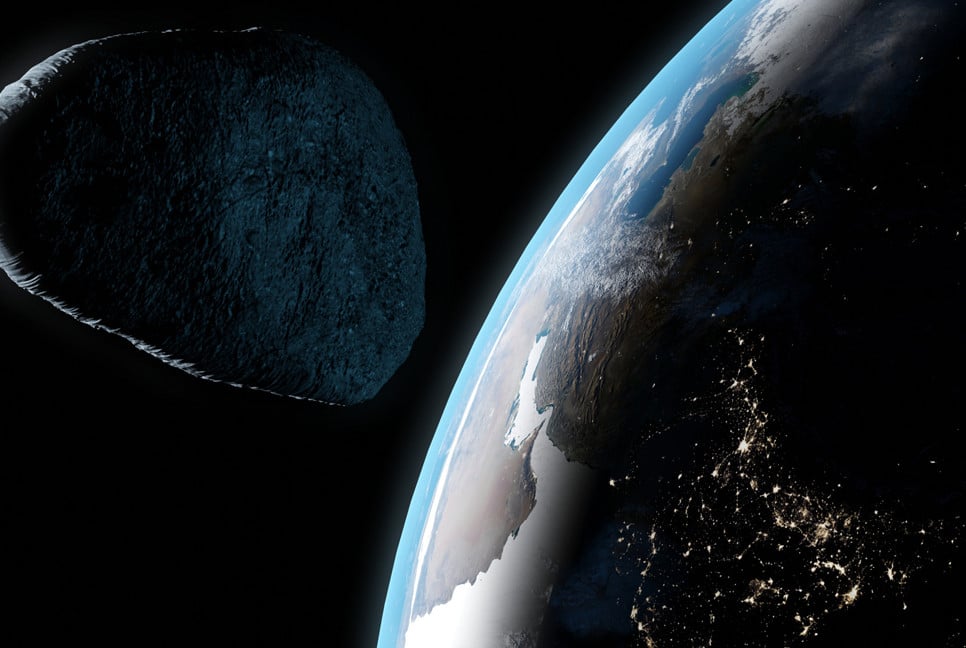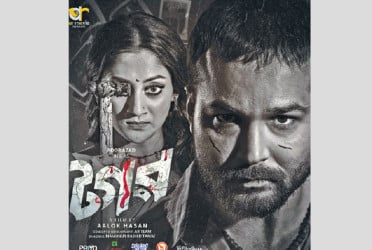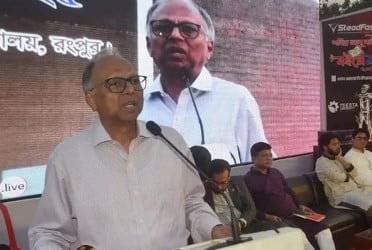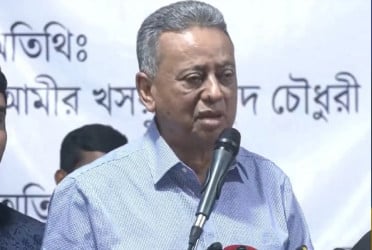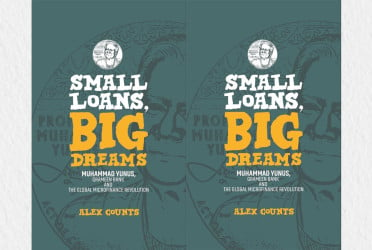As smartphones play a bigger role in people's lives, ensuring their security has become more crucial than ever.
Most smartphones operate on the Android system, which offers an open ecosystem. This makes it possible to install many third-party apps, creating an easier pathway for malware to infect the device. How-To Geek has published a report explaining what malware is and how to detect if your phone is infected.
What is Malware?
Malware is software designed to harm a device, disrupt its operations, or gain unauthorized access. It can be used to steal personal data, monitor activities, or flood the device with advertisements. Typically, malware enters through infected apps, websites, or email attachments. While malware and viruses are often confused, they are not identical. Simply put, all viruses are a form of malware, but not all malware are viruses.
There are several common indicators that your phone may be infected with malware. Let's explore them.
Rapid Battery Drain
If your phone's battery depletes quickly without any clear cause, it could be a sign that the device is running ongoing processes, potentially linked to malware. These programs often operate in the background, using up significant power, even when the phone is not in active use, causing the battery to drain faster than usual.
Lagging Performance
A phone that is unusually slow or frequently "hangs," as commonly referred to in tech terms, could be a sign of malware. While this can happen with older phones, malware is also a major cause. If the performance of a high-quality phone suddenly drops, it’s important to investigate further to identify the real cause.
Excessive Overheating
While it's common for a phone to get warm with heavy use, persistent overheating, even when the phone is used minimally, could indicate malware. Malicious software puts a strain on the processor by running in the background, leading to overheating, even when the phone is not actively being used.
Unwanted Applications
If you find unfamiliar apps on your phone that you didn’t install, it’s a red flag. Malware often enters devices through unauthorized apps or app stores. Downloading apps from untrusted sources can result in the installation of unwanted software without the user's consent, potentially damaging the device. In addition to apps and app stores, malware can also be introduced via other unofficial download platforms.
Increased data consumption
If your mobile data usage has risen significantly without any changes in your phone habits, it may indicate the presence of malware. Malware can secretly use data to transfer information or download additional malware in the background, leading to higher data consumption and increased phone bills.
Bd-pratidin English/ Afia