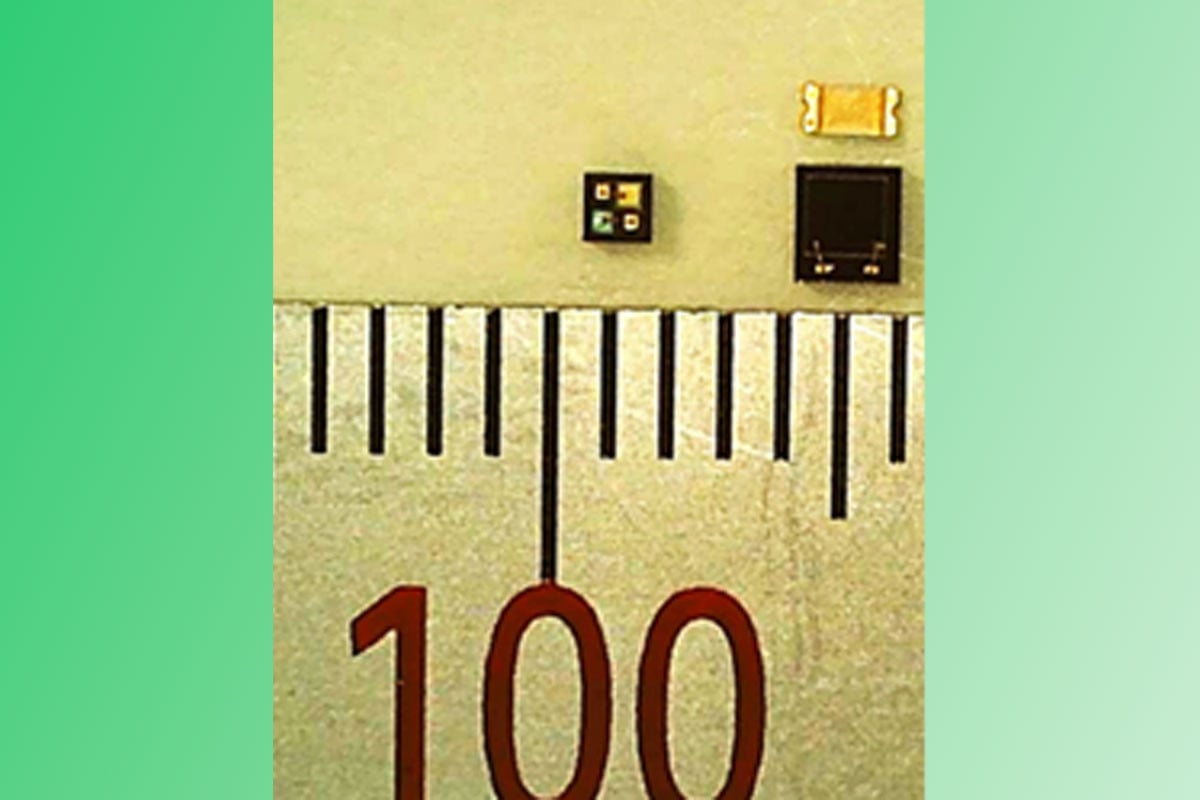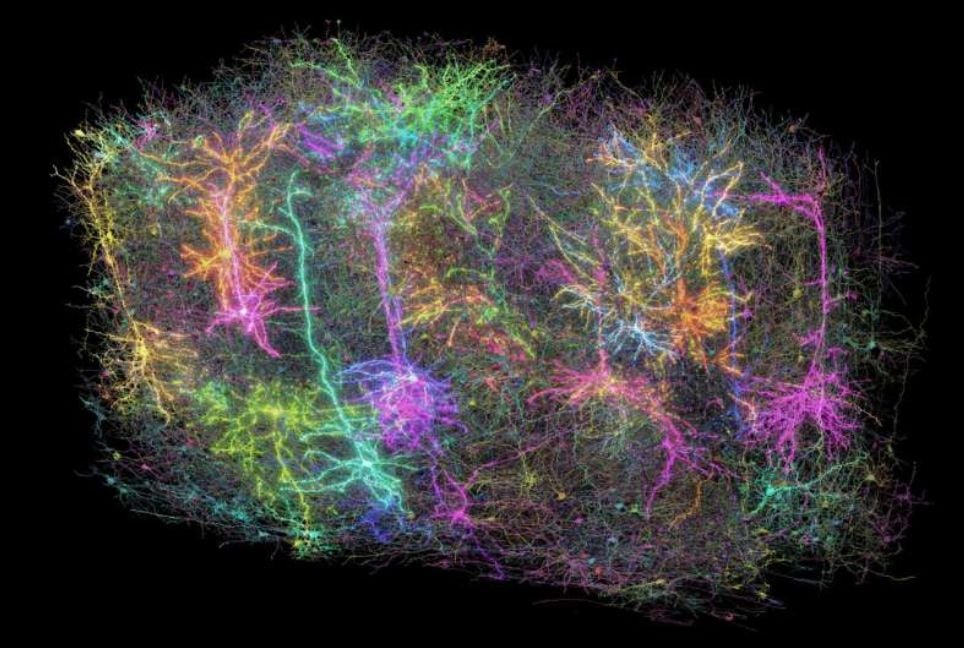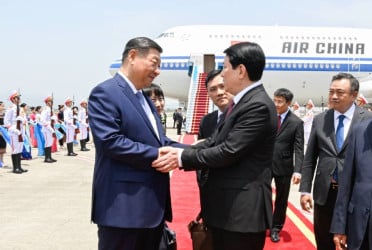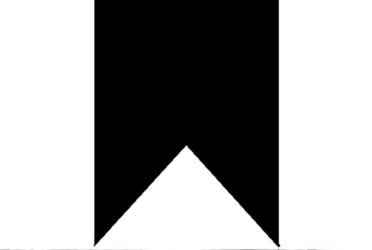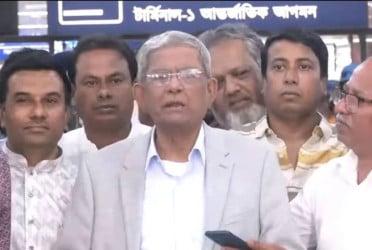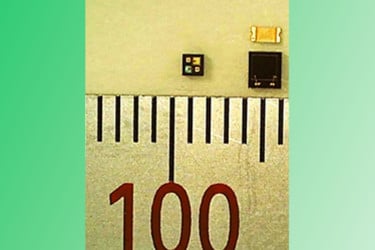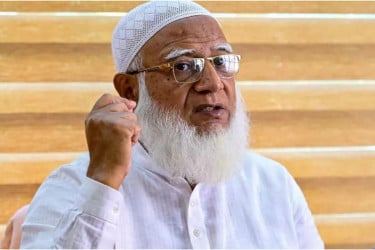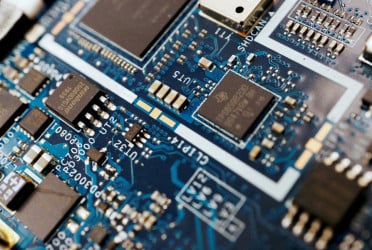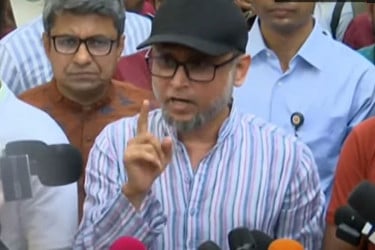Apple has released the new iOS 18.1 update for iPhone users recently, offering various new features and improved services.
This update is designed to enhance security, performance, and user experience. But the special advantage is that users can now easily record calls. This feature is currently available on the iPhone 16.
How to enable the call recording option:
First, you need to install the iOS 18.1 update on your iPhone. To update the phone, go to Settings and then click on the Software Update option.
After updating the phone, whenever you make or receive a call, you will see a small icon on the left side of the phone.
After clicking the icon, you will need to tap the "Continue" button. Once the call is finished, a pop-up will appear, allowing you to click and listen to the recording. If you want to listen to the call recording later, it will begin appearing in your Voice Notes.
If your phone has the Apple Intelligence feature, you will also get the benefit of real-time transcription. To use the transcript feature, you first need to go to your phone's settings. After entering the settings, enable the "Live Voice Mail" option in the search bar.
It has been reported that the call recording feature is not yet available in several countries, including the European Union, Azerbaijan, Bahrain, Egypt, Iran, Iraq, Jordan, Kuwait, Morocco, Nigeria, Oman, Pakistan, Qatar, Russia, Saudi Arabia, South Africa, Turkey, United Arab Emirates, and Yemen.
Bd-pratidin English/ Afia